- Get link
- X
- Other Apps
- Get link
- X
- Other Apps
Google Analytics is a free web analytics service offered by Google that allows website owners to track and analyze their website traffic and user behavior. It provides valuable insights into how visitors interact with a website, including information on the number of visitors, page views, bounce rates, and the average time spent on the website.
Google Analytics uses a tracking code that is placed on the website's pages to collect data and send it back to Google's servers. This data is then processed and displayed in reports and dashboards, which provide website owners with a wide range of information on their website traffic and user behavior.
Some of the key features of Google Analytics include:
- Real-time reporting: provides real-time data on website traffic and user behavior
- Audience analysis: provides demographic and interest data about website visitors
- Acquisition reporting: tracks how visitors are finding the website, including search engines, social media, and referral traffic
- Behavior reporting: tracks how visitors are interacting with the website, including which pages they are viewing and how long they are spending on the site
- Conversion tracking: allows website owners to track specific actions on the website, such as form submissions or online purchases
Google Analytics is a powerful tool that provides website owners with valuable insights into their website traffic and user behavior, allowing them to make data-driven decisions to improve their website and achieve their business goals.
Why Google Analytics is one of the best things for a website owner
The best thing about Google Analytics is that it provides website owners with a wealth of data and insights about their website traffic, user behavior, and online marketing efforts. By tracking user behavior and traffic patterns, Google Analytics allows website owners to make informed decisions about how to optimize their website and online marketing campaigns.Some of the key benefits of Google Analytics include:
Detailed Reporting: Google Analytics provides detailed reports on website traffic, user behavior, and conversion rates, allowing website owners to make data-driven decisions about how to improve their website and marketing efforts.
Customization: Google Analytics can be customized to track specific metrics and goals, providing website owners with the flexibility to track what matters most to their business.
Integration: Google Analytics integrates with a variety of other Google products, including Google Ads, Google Tag Manager, and Google Search Console, allowing website owners to track and optimize their online marketing efforts in a single platform.
User-Friendly Interface: Google Analytics has a user-friendly interface that makes it easy for website owners to navigate and understand their website data.
Free: Google Analytics is a free tool, making it accessible to businesses of all sizes and budgets.
Overall, the best thing about Google Analytics is the valuable insights it provides about website traffic and user behavior, allowing website owners to make data-driven decisions that can help them achieve their business goals.
Here's A step-by-step guide on how you can install and use google analytics for your website
Create a Google Analytics Account: Go to the Google Analytics website (analytics.google.com) and sign up for an account. You will need to create a Google account if you do not already have one.
Set up a Property: Once you are logged in to your Google Analytics account, click on the Admin tab, then click on the Create Property button. Follow the steps to set up a new property for your website.
Install the Tracking Code: After setting up your property, you will need to install the Google Analytics tracking code on your website. Copy the code provided by Google Analytics and paste it into the HTML of your website. This will allow Google Analytics to track your website traffic.
Navigate the Google Analytics Interface: After the tracking code has been installed, you can start using Google Analytics to track your website traffic. You will see a dashboard with various reports and metrics related to your website traffic.
Understand the Basic Metrics: There are several key metrics that you should understand in order to use Google Analytics effectively. These include:
- - Sessions: the number of times people have visited your website
- - Users: the number of unique individuals who have visited your website
- - Pageviews: the number of pages that have been viewed on your website
- - Bounce Rate: the percentage of visitors who leave your website after viewing only one page
- - Average Session Duration: the average amount of time people spend on your website during a single visit
- - Acquisition: how visitors are finding your website (e.g. through search engines, social media, etc.)
- Use the Reporting Features: Google Analytics offers a wide range of reporting features that allow you to dig deeper into your website traffic data. Some of the key reports include:
- - Audience: demographic information about your website visitors
- - Acquisition: how visitors are finding your website
- - Behavior: how visitors are interacting with your website (e.g. which pages they are visiting, how long they are spending on each page, etc.)
- - Conversions: how many visitors are completing specific goals on your website (such as filling out a form or making a purchase)
Set Up Goals and Funnels: Goals and Funnels allow you to track specific actions that visitors are taking on your website, such as making a purchase or filling out a form. By setting up goals and funnels, you can track the effectiveness of your website and marketing efforts.
Customize Your Reports: Google Analytics offers a variety of customization options that allow you to create custom reports and dashboards that are tailored to your specific needs.
Use Google Analytics to Improve Your Website: By using the data and insights provided by Google Analytics, you can make informed decisions about how to improve your website and attract more visitors. Use the data to identify areas where visitors are dropping off, optimize your content and user experience, and track the results of your marketing campaigns.
Google Analytics is a powerful tool for tracking website traffic and gaining insights into how visitors are interacting with your website. By understanding the basic metrics and features of Google Analytics, you can make data-driven decisions that will help you improve your website and achieve your business goals.
In conclusion, Google Analytics is a powerful tool that can help website owners track and analyze their website traffic and user behavior. By understanding how visitors interact with their website, website owners can make informed decisions to improve their website and online marketing efforts. With this complete guide, beginners can now confidently navigate the Google Analytics platform and utilize its various features to gain valuable insights into their website traffic. By implementing the tips and techniques discussed in this guide, beginners can start tracking and analyzing their website traffic like a pro, and ultimately achieve their business goals.
Save & Share this guide for anytime access.
Beginner's Guide
Conversion Tracking
Data Insights
Google Analytics
Online marketing
Track and Analyze a Website
User Behavior
Website Traffic Analysis
- Get link
- X
- Other Apps

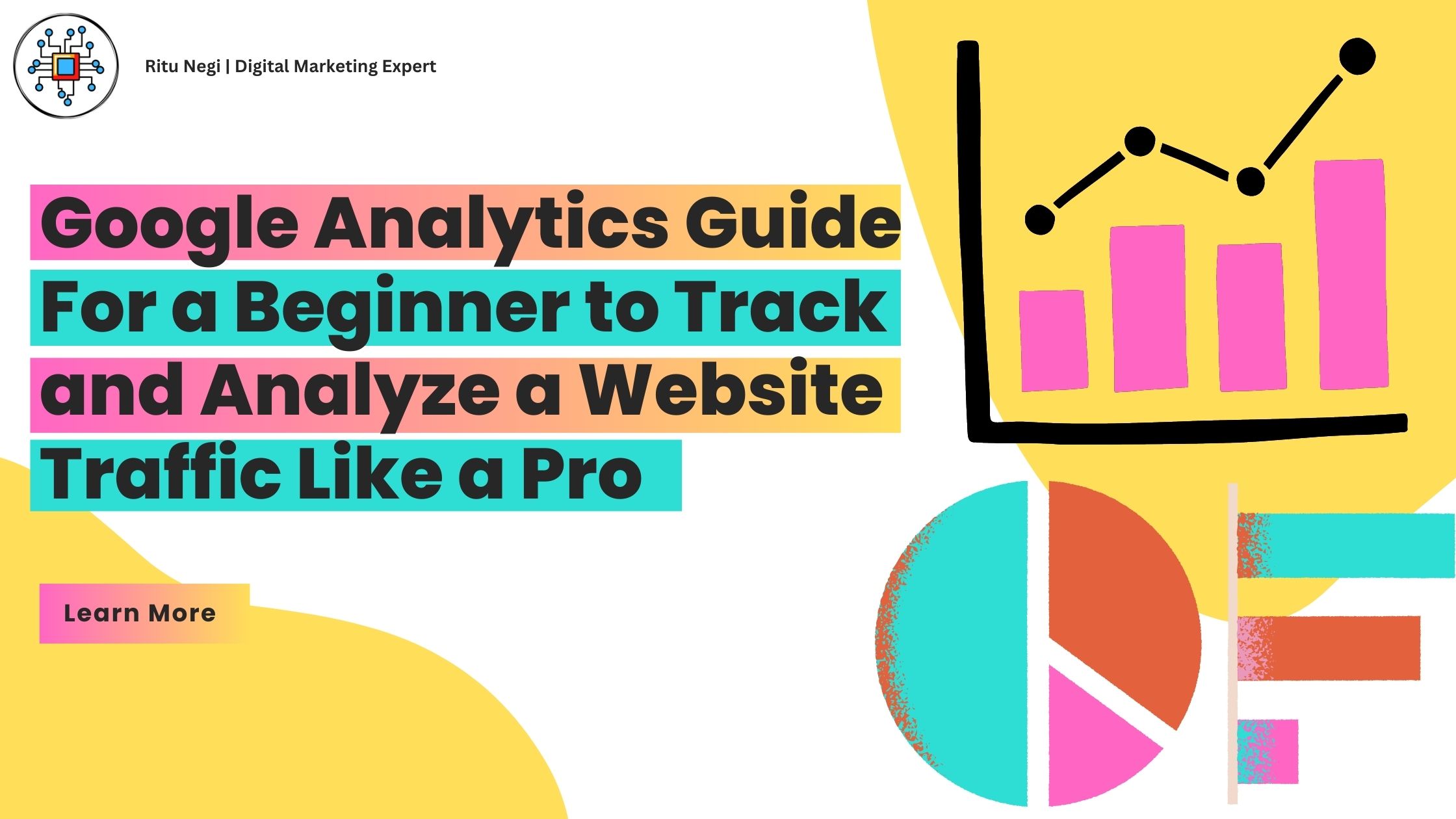

Comments
Post a Comment