- Get link
- X
- Other Apps
- Get link
- X
- Other Apps
- Focus on Conversational Keywords
When optimizing for voice search, it's important to understand that people speak differently than they type. People tend to use more natural, conversational language when speaking to voice assistants, and this means that you need to focus on conversational keywords. Instead of focusing on short, simple keywords, focus on longer, more conversational phrases that people are likely to use when speaking to voice assistants.
For example, instead of targeting the keyword "best restaurants," you could focus on the conversational phrase "what are the best restaurants near me?" This will help ensure that your content is more likely to match the natural language used in voice searches.
- Use Natural Language in Your Content
In addition to focusing on conversational keywords, it's also important to use natural language in your content. When people use voice search, they tend to ask questions in a conversational way, so your content needs to reflect that. Use natural language in your headlines, subheadings, and throughout your content to make it more conversational and easier to understand.
- Structure Your Content for Featured Snippets
Featured snippets are the small snippets of information that appear at the top of search engine results pages. When people use voice search, they often ask questions that are perfect for featured snippets, such as "what is the capital of France?" By structuring your content in a way that answers these types of questions, you increase your chances of appearing in a featured snippet and getting more visibility for your content.
To structure your content for featured snippets, focus on providing clear, concise answers to common questions. Use lists, tables, and bullet points to make your content easier to scan, and be sure to include relevant images and videos.
- Optimize for Local Search
Voice search is often used for local searches, such as "where is the nearest coffee shop?" If you have a physical business location, it's important to optimize your content for local search to ensure that your business appears in these types of queries.
To optimize for local search, make sure your website includes your business name, address, and phone number. You should also claim your Google My Business listing and ensure that it's up to date with accurate information.
- Make Your Website Mobile-Friendly
Finally, it's important to make sure your website is mobile-friendly. Voice search is often used on mobile devices, so if your website isn't optimized for mobile, you're likely to miss out on valuable traffic and potential customers.
Make sure your website is responsive, meaning it adjusts to the size of the device it's being viewed on. You should also optimize your website for fast load times, as mobile users tend to have less patience than desktop users.
In conclusion, optimizing your content for voice search is becoming increasingly important as the use of voice assistants continues to grow. By focusing on conversational keywords, using natural language in your content, structuring your content for featured snippets, optimizing for local search, and making your website mobile-friendly, you can improve your chances of appearing in voice search results and boosting your SEO.
How does a search engine work in picking content for every voice search query
When a user makes a voice search query, the search engine goes through a process of understanding the user's intent, finding the most relevant information, and presenting it in a way that is easy for the user to understand. Here's a detailed look at how a search engine works in picking content for every voice search query:
- Understanding the User's Intent
The first step in the process is for the search engine to understand the user's intent. This is done by analyzing the user's search query and looking for keywords and phrases that indicate what the user is looking for. The search engine then tries to understand the context of the query by looking at the user's location, search history, and other relevant factors.
- Finding the Most Relevant Information
Once the search engine understands the user's intent, it looks for the most relevant information to display in the search results. This is done by crawling and indexing millions of websites to find content that matches the user's query.
The search engine uses various algorithms and ranking factors to determine which content is most relevant to the user's query. These factors include the relevance of the content to the query, the quality of the content, the authority of the website, and the user's search history.
- Presenting the Information in a User-Friendly Way
Once the search engine has identified the most relevant content, it presents it in a way that is easy for the user to understand. This is particularly important for voice search, as users are typically looking for quick answers to their queries.
The search engine may display the information in a featured snippet, which is a brief summary of the content that appears at the top of the search results. The search engine may also display the information in a knowledge panel, which is a box that provides information about a particular topic.
In addition to presenting the information in a user-friendly way, the search engine may also provide additional information or suggestions based on the user's query. For example, if the user asks for directions to a restaurant, the search engine may also provide information about the restaurant's hours of operation, menu, and reviews.
In conclusion, search engines use a complex process of understanding the user's intent, finding the most relevant information, and presenting it in a user-friendly way to provide the best results for voice search queries. By optimizing your content for voice search, you can increase your chances of appearing in these search results and reaching a wider audience.
Types of Voice Search Queries That Users Typically Make
There are several main types of voice search queries that users typically make. Understanding these types of queries can help you optimize your content for voice search and provide the most relevant information to users. Here are some of the main types of voice search queries:
- Informational Queries
Informational queries are the most common type of voice search query. Users typically ask questions such as "What is the weather today?" or "How do I make a cake?" These queries are aimed at finding information on a specific topic or task.
- Navigational Queries
Navigational queries are aimed at finding a specific website or location. For example, a user might say "Navigate to the nearest coffee shop" or "Take me to the website for the New York Times."
- Transactional Queries
Transactional queries are aimed at making a purchase or booking a service. For example, a user might say "Order a pizza" or "Book a hotel room in San Francisco."
- Local Queries
Local queries are aimed at finding information about local businesses or services. For example, a user might say "What's the best Italian restaurant near me?" or "Where can I find a gas station?"
- Personal Assistant Queries
Personal assistant queries are aimed at getting help with day-to-day tasks. For example, a user might say "Remind me to take my medicine at 3 PM" or "Set a timer for 30 minutes."
- Fun or Entertainment Queries
Fun or entertainment queries are aimed at getting information or playing games. For example, a user might say "Tell me a joke" or "Play a game."
By understanding the different types of voice search queries, you can optimize your content to better match the user's intent and provide more relevant information in response to their query.
Optimizing FAQs for voice search
Optimizing FAQs for voice search can help your website appear in voice search results and increase your chances of reaching a wider audience. Here are some tips for optimizing your FAQs for voice search:
- Use Natural Language and Conversational Tone
When writing your FAQs, use natural language and a conversational tone. Voice search queries are often phrased as questions, so it's important to write your FAQs in a way that matches how people naturally speak. Use short, simple sentences and avoid using jargon or technical terms that may be difficult for users to understand.
- Focus on Common Questions
When writing your FAQs, focus on common questions that your audience is likely to ask. Think about the questions that your customers or clients frequently ask and make sure to address them in your FAQs. This will help your website appear in voice search results for those specific queries.
- Use Schema Markup
Schema markup is a type of structured data that provides additional information about your content to search engines. Using schema markup for your FAQs can help search engines understand the content and present it more effectively in voice search results. You can use the FAQPage schema markup to indicate that your page contains frequently asked questions and answers.
- Keep Your Answers Concise
When writing your answers, keep them concise and to the point. Voice search queries are often aimed at getting quick answers to specific questions, so it's important to provide clear and concise answers. Use bullet points or numbered lists to break up longer answers into shorter, more digestible chunks.
- Optimize for Long-Tail Keywords
Voice search queries often use long-tail keywords, which are longer and more specific phrases than traditional keywords. When writing your FAQs, make sure to optimize for long-tail keywords that match the specific questions that users are likely to ask. This will help your website appear in voice search results for those specific queries.
- Use Natural Language Questions
When writing your FAQs, use natural language questions that match the types of questions that users are likely to ask. For example, instead of "What is your return policy?" use "How do I return an item?" This will help your website appear in voice search results for those specific queries.
Optimizing your FAQs for voice search requires writing in a natural language, focusing on common questions, using schema markup, keeping answers concise, optimizing for long-tail keywords, and using natural language questions. By following these tips, you can increase your chances of appearing in voice search results and reaching a wider audience.
So this is all you have to do to get indexed for voice search results and I hope you do the best for your website growth. Save & Share this guide for anytime access and Let me know if you need to clear some more queries related to SEO marketing in the comments.
Boost your SEO with voice search
Optimize content for voice assistants
SEO for voice search
Tips for optimizing for voice search
Voice assistant optimization tips
Voice search optimization
- Get link
- X
- Other Apps

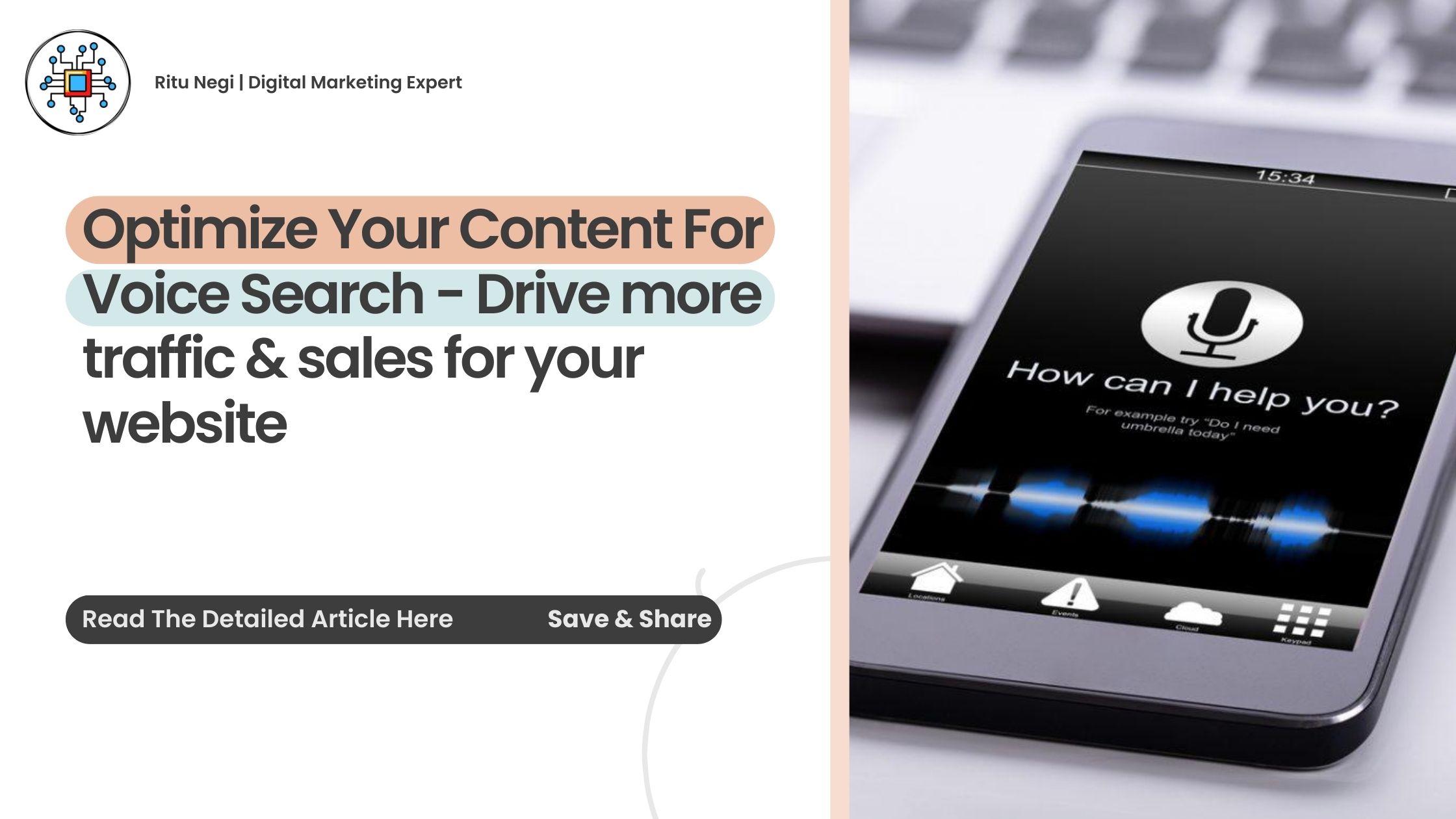
Comments
Post a Comment